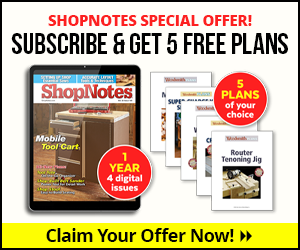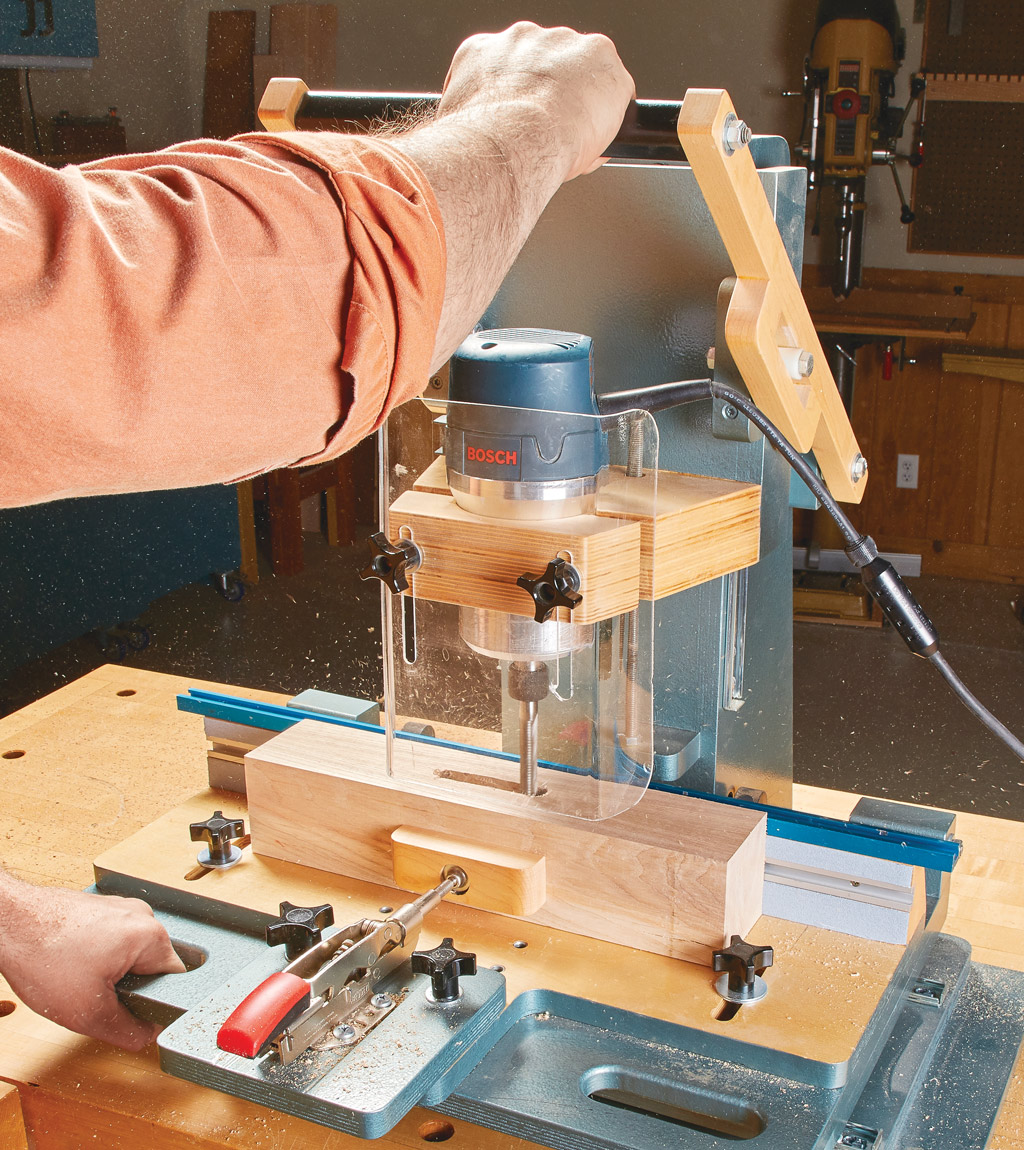For projects that require a corner radius or laying out a diameter, I’ve always found it a challenge. I never had anything that matched the exact radius. An easier way is to make and use a set of simple templates.

They’re made from two layers of 1⁄8" hardboard. The bottom layer forms right-angle “fences” that register against the corner of the workpiece for drawing a radius. The top is drilled with a hole sized to match the diameter needed and acts as a circle template. To make the bottom layer, I first drilled a relief hole where the fence edges intersect. This ensures that the faces of the fences will butt tight against the workpiece. Then it’s a simple matter to cut the right angle. An auxiliary fence on your miter gauge makes this task easier.

Then, to align the fences with the hole in the top layer, I used a dowel with the same diameter as the hole. After gluing the two layers, use a marker to label the diameter. It's a great way to speed up your layout and marking tasks.